
Readability is an innovative EdTech solution from Los Angeles, designed to help children aged 3 to 7 learn to read in English.
Using an AI Tutor, the app interacts with children by reading to them, listening, and engaging them in learning activities.
Creating engaging, effective, and user-friendly digital literacy tools for young children.

Children between 3 - 7 years old that are learning to read at home and are in need of a tutor to help them get through the difficulties of attaining this valuable skill.
Adapting the AI Tutor for a diverse range of English dialects and learning styles.
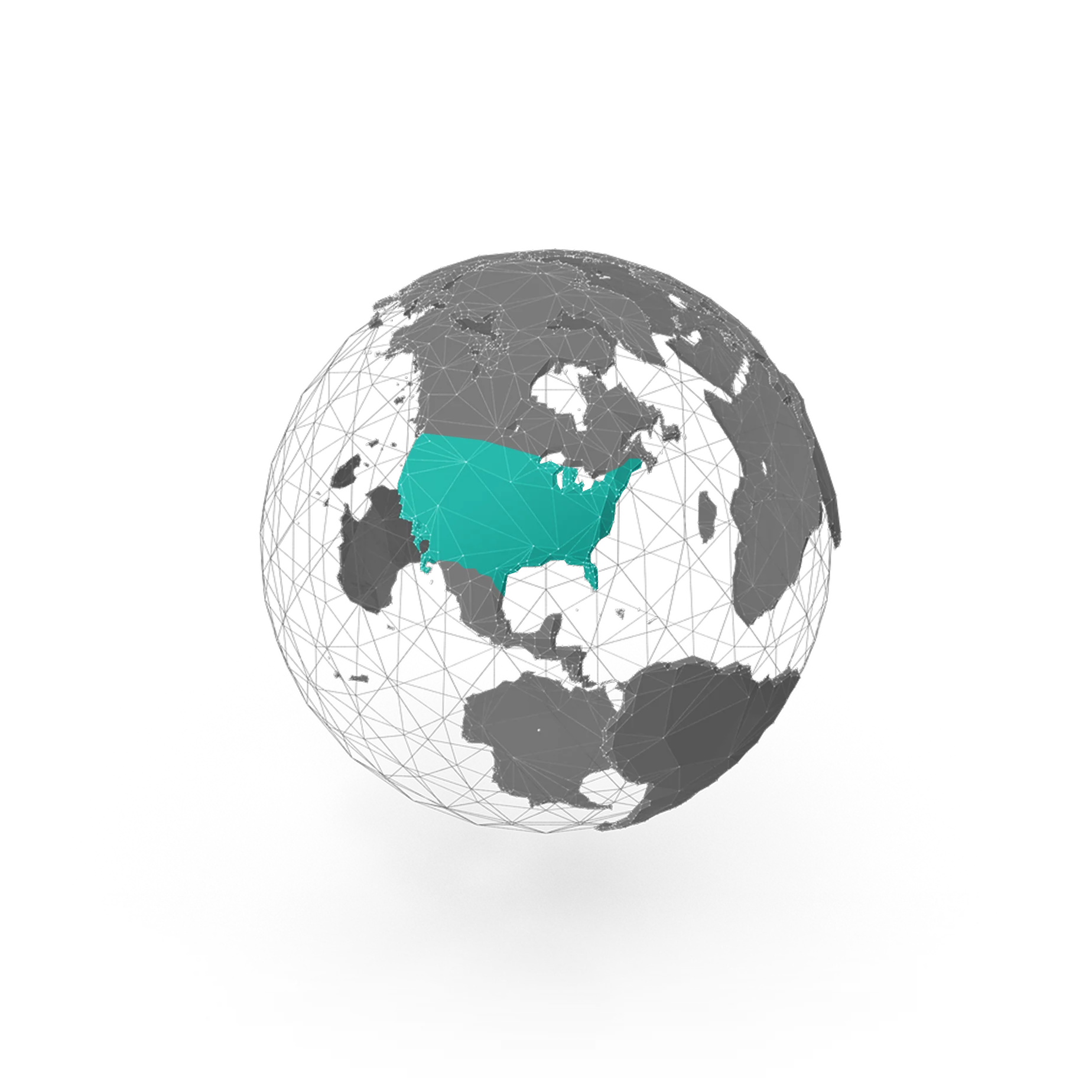
Readability’s team needed to transition from a technical-focused development team to a scalable, complete product team, while maintaining product quality and catalyzing user engagement.
Their challenge was two-fold, due to the urgent need for product stability and desire for sustainable customer growth.They needed to scale up quickly to meet growing demand and create competitive advantages in the EdTech space.
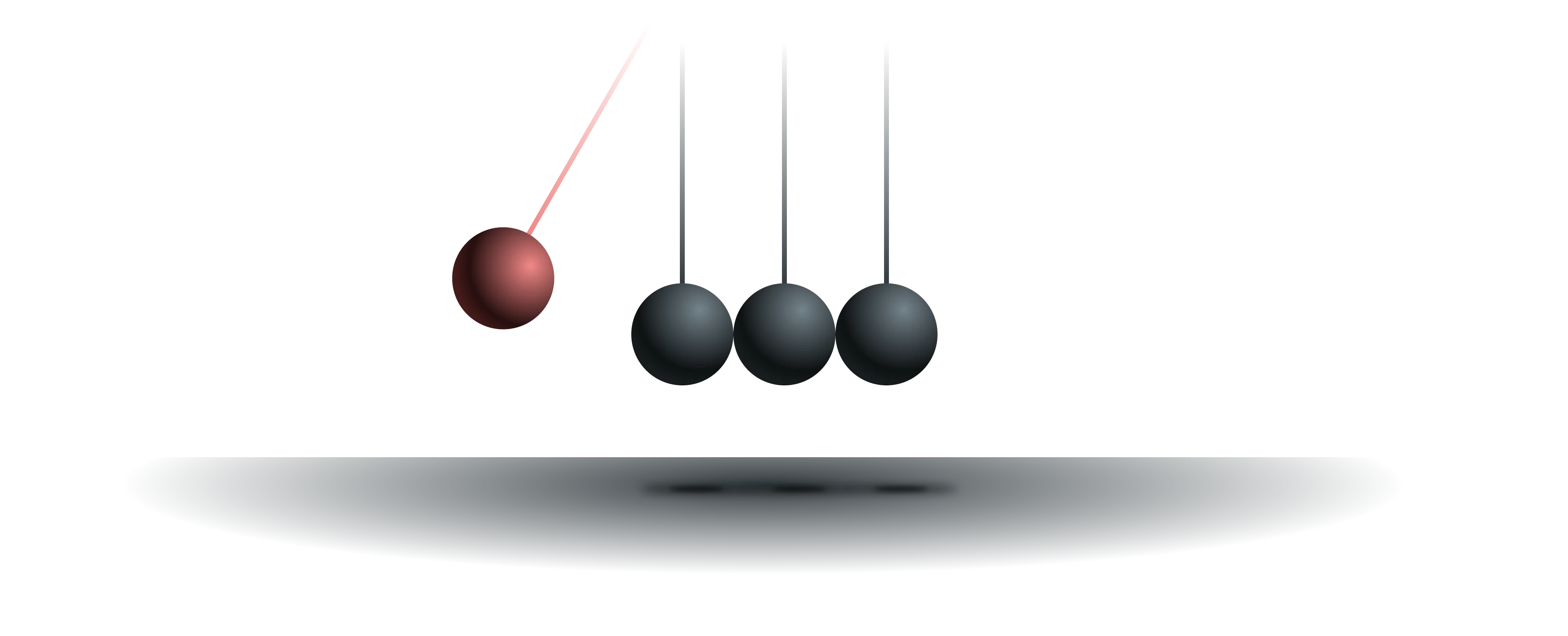
The best solution for Readability was to adopt a validation-driven approach to product development that focuses on continuous market research and iterative development experiments through a React Native mobile application.
This way, the app can provide an engaging and adaptive learning environment for children and compete with the bigger players on the market, by benefiting from a complete product team.
The team applied Linnify’s validation methodologies throughout the product development cycle, from discovery to design and development.

Linnify’s team transitioned from individual iOS and Android developer resources to a complete product team led by a Product Success Manager.
Our first objective was to stabilize the mobile versions on each platform (Android and iOS) of the application. After achieving this goal, the team was increased with complete product roles: Product Success Manager, UX/UI Designer and QA Specialist.
The product team’s objective was to find ways to accelerate the product’s path to product market fit, through discovery and usability testing with existing users, A/B testing, product analytics, and UX audits of the existing product. A complete overhaul of the product’s brand was also achieved with the purpose of appealing to the target audience.
Linnify’s dedication to the success of the project was seen through its extensive efforts to schedule discovery sessions with US customers throughout the market research phases of development. Also, multiple proof of concepts for providing technical feasibility of new AI solutions were continuously tested by the team in order to find the optimal customer experience.
The team leveraged its technical expertise in order to stabilize the software, and then went into product strategy and management with the purpose of reaching product-market fit.
The UX audit conducted by Linnify’s Design expert resulted in more than 40 improvement recommendations, prioritized in order of importance based on severity, user impact and effort. These helped clarify the product’s roadmap over the next 6 to 12 months in order to dramatically increase customer growth and retention.
Most recently, we facilitated the shift to React Native for more efficient cross-platform development, focusing on scalability and user experience.

The period from 2020 to 2023 marked a remarkable transformation in both user engagement and financial health, driven by strategic development and team expansion. The company was able to more than 30x its revenue, accelerate its feature release cadence and stabilize its core technology.
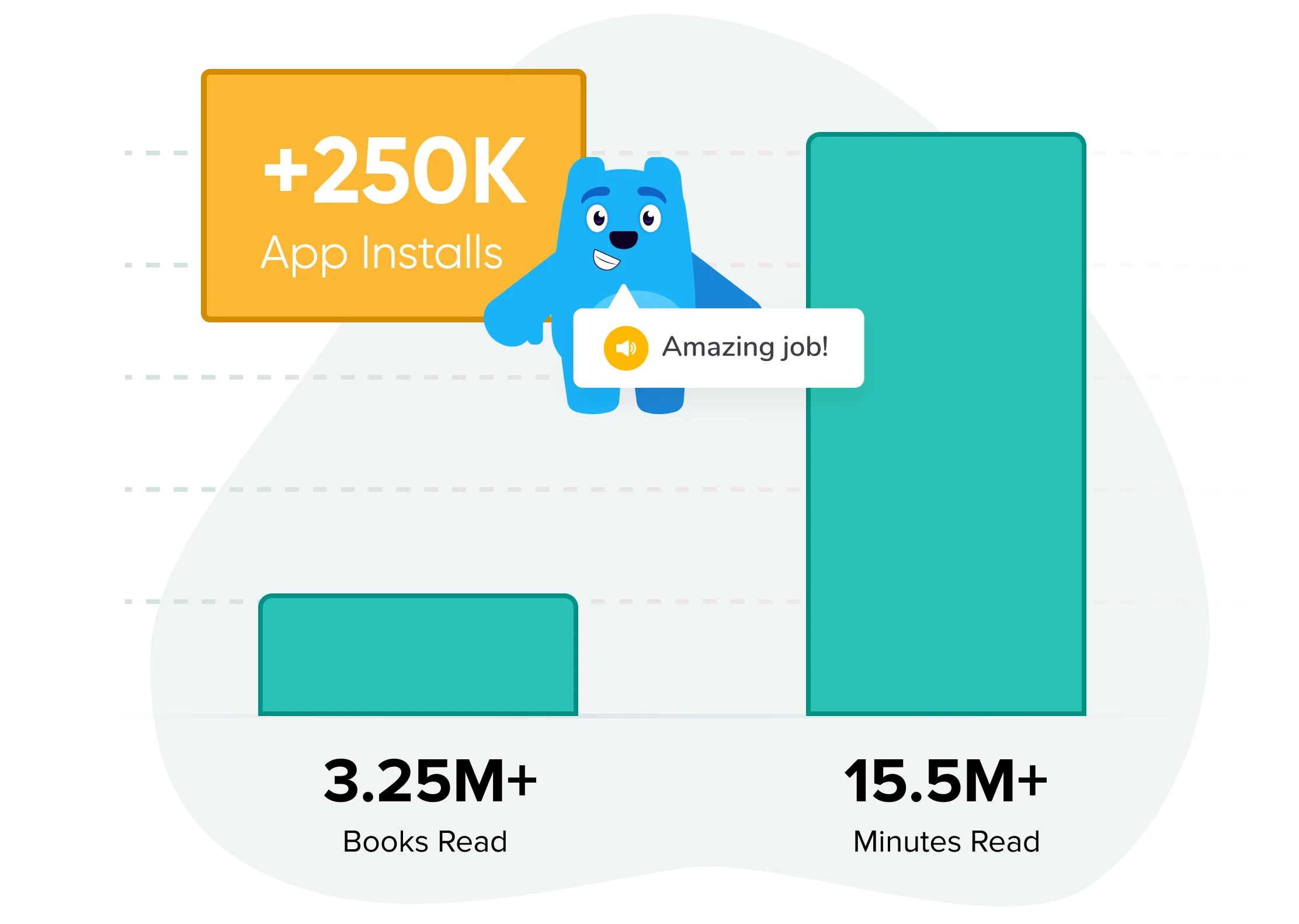
.webp)
Readabilty's journey from an emerging startup in 2020 to a leading EdTech player by 2023 highlights our ability to support and scale innovative software solutions.
During this project, we developed a deeper understanding of scalable solutions and effective team management in a dynamic market, managing to integrate a validation-driven mindset into complete product development teams.
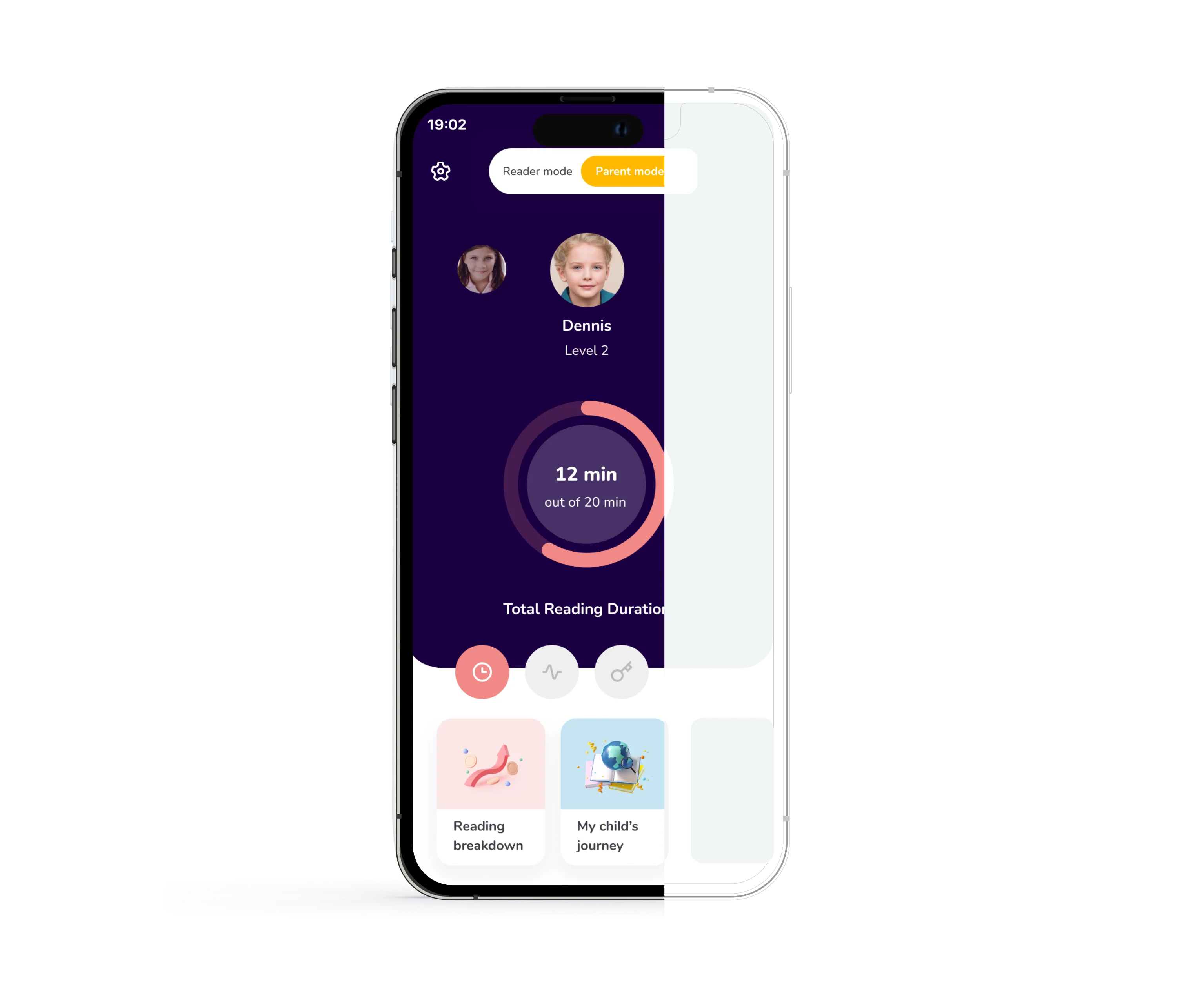

Readability is an AI-powered reading app designed for children aged 3 to 7 who are learning to read in English. It offers interactive reading sessions with a virtual tutor that listens, reads, and engages young learners.
The team needed to transition from a developer-only setup to a full product team to improve app stability, user engagement, and competitive positioning in the EdTech space.
Linnify provided a complete product team including a Product Success Manager, UX/UI Designer, and QA Specialist. They stabilized the mobile apps, conducted market research, and used validation-driven development to guide product decisions.
The app was rebuilt using React Native for cross-platform scalability and maintainability. Technical audits, A/B testing, and proof-of-concept AI features were also implemented.
Between 2020 and 2023, Readability saw significant improvements in user engagement, product stability, and feature velocity. The company also achieved more than 30x revenue growth during this time.
Yes, Readability is accessible globally and supports children learning to read in English, regardless of their native language or location.